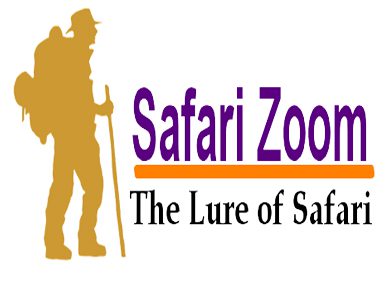8 Essential Cybersecurity Tips Every Traveler Should Know
In today’s interconnected world, where traveling has become an integral part of many people’s lives, ensuring cybersecurity while on the move is more critical than ever. At Safari Zoom, we understand the importance of protecting personal information and ensuring a safe digital experience during your travels. This comprehensive article offers essential cybersecurity tips to help you safeguard your data and enjoy a worry-free journey.
- Use Strong and Unique Passwords
Creating Secure Passwords
Creating strong, unique passwords is the first line of defense against cyber attacks. Passwords should be complex and avoid easily guessable information like birthdays or common words.
Why do you need strong password?
Preventing Unauthorized Access: Secure passwords act as a barrier against unauthorized access to personal information and accounts. Strong passwords make it difficult for hackers to guess or crack them, reducing the risk of data breaches and unauthorized access to sensitive data
- Protecting Financial and Personal Data: Tourists often use online platforms for financial transactions and share personal information while traveling. Strong passwords help safeguard financial email accounts, social media accounts, and other platforms containing sensitive information, protecting tourists from identity theft and financial losses
- Avoiding Password Reuse: Using the same password across multiple accounts is a dangerous practice. If one account is compromised, hackers can gain access to other accounts as well. Creating unique and secure passwords for each account minimizes the risk of widespread unauthorized access
- Reducing the Likelihood of Cyberattacks: Weak passwords are an easy target for cybercriminals. By using complex and secure passwords, tourists can make it more difficult for hackers to gain access to their accounts and steal personal information or use the accounts for malicious purposes
- Complying with Best Practices: Creating secure passwords aligns with cybersecurity best practices. It is essential to follow these practices to protect personal data and contribute to a safer online environment
Incorporate a mix of uppercase and lowercase letters, numbers, and special characters. Consider using a reputable password manager to generate and store passwords securely across all your accounts.
- Enable Two-Factor Authentication (2FA)
Enhancing Account Security
Enable two-factor authentication (2FA) wherever possible, especially for accounts containing sensitive information such as banking or email accounts.
Here are some other key reasons why enabling 2FA is important for tourists/travelers:
- Enhanced Account Security: Enabling 2FA adds an extra layer of security to your online accounts by requiring two forms of identification to access your resources and data.This means that even if someone manages to obtain your password, they would still need the second factor (such as a unique code sent to your smartphone) to gain access. This significantly reduces the risk of unauthorized access to your accounts.
- Protection Against Cybercriminals: Cybercriminals often target tourists who may be using public Wi-Fi networks or unfamiliar devices while traveling. Enabling 2FA helps protect against these threats by making it more difficult for attackers to gain unauthorized access to your accounts.
- Mitigation of Password-Based Attacks: Enabling 2FA can help mitigate password-based attacks, such as brute force and dictionary attacks. Even if an attacker manages to guess or obtain your password, they would still need the second factor to successfully log in.
- Convenience and Ease of Use: Many online platforms and services now offer 2FA as an option, and the setup process is often straightforward. Once enabled, the second factor can be easily accessed through your smartphone or other trusted devices.
- Protection of Personal and Financial Information: Tourists often have sensitive personal and financial information stored in their online accounts. Enabling 2FA adds an extra layer of protection to these accounts, reducing the risk of identity theft, financial fraud, and unauthorized access to personal data.
- Keep Software Updated
Importance of Software Updates
Ensure all your devices- including smartphones, laptops, and tablets – are regularly updated with the latest security patches and software updates. These updates often include crucial security fixes that protect against vulnerabilities exploited by cybercriminals. Enable automatic updates to ensure you’re always protected.
- Use Secure Networks
Protecting Data on Public Wi-Fi
Avoid using public Wi-Fi networks for activities that involve transmitting sensitive information, such as online banking or accessing personal emails.
Public Wi-Fi networks are prime targets for hackers looking to intercept data. If you must use public Wi-Fi, use a virtual private network (VPN) to encrypt your internet connection and ensure your data remains secure.
- Beware of Phishing Scams
Recognizing and Avoiding Phishing
Stay vigilant against phishing scams that attempt to trick you into revealing personal information or clicking on malicious links. Avoid opening suspicious emails or clicking on unknown attachments. Verify the source of emails and websites before entering any personal data. When in doubt, contact the organization directly through official channels.
- Secure Your Devices
Securing Devices
Before traveling, take steps to secure your devices. Set up strong passwords, enable biometric authentication (such as fingerprint or facial recognition), and consider encrypting sensitive data stored on your devices. Install reputable antivirus software and enable firewall protection to detect and block potential threats.
- Backup Important Data
Backing Up Data
Back up important documents, photos, and other critical data before you travel. Store backups in secure cloud storage or on an external hard drive. In case of theft, loss, or device compromise, having backups ensures you can quickly recover essential information without disruption.
- Stay Informed
Educating Yourself on Cybersecurity
Stay informed about current cybersecurity threats and best practices. Regularly educate yourself on common tactics used by cybercriminals and how to recognize potential risks. Follow reputable cybersecurity blogs, subscribe to security newsletters, and stay updated with security updates from device manufacturers and software developers.
Conclusion
By implementing these essential cybersecurity tips, you can minimize the risk of cyber threats and enjoy a safe, secure travel experience. Prioritize your digital security before, during, and after your trip to protect your personal information and maintain peace of mind. Stay proactive, stay informed, and stay safe.